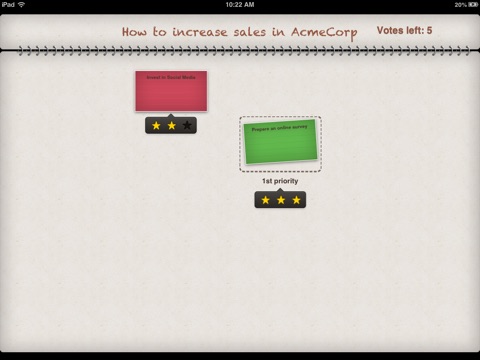
StormPlan enhances the productivity of meetings. StormPlan methodology uses virtual post-its to collect participants ideas.
To make a StormPlan session, users need to use two apps, one for the admin and one for the participants.
From the admin app, the administrator creates a StormPlan session, with a password.
From the participants app, the participants join the session using the password.
The session then unfolds with sequences of three type:
- simple question.
The admin asks a question (example of question: “how to increase the sales in our company?”), the participants have a limited time (example: 2 mn) to provide answers on the virtual post-its (example of answer: “Hire a salesman”). The admin can accept or reject each answer.
All the answers appear on the screen of the admin who can group them and launch a vote. During the vote, the participants have a limited time to add stars on their preferred answers. The result then appears on their screens.
- double question.
The admin asks a question that requires a double answer (example of double question : “list the pros and cons of hiring a salesman”), the participants have a limited time to provide answers on the virtual post-its (example of double answers: “Pro: increase sales. Cons: Cost”).
The mechanism is similar as for the simple question: admin can moderate answers, group them, and launch a vote.
- multiple choice question.
The admin asks a question and provides several possible answers (example: “When should we hire a salesman? .Now .Later .Never”). Participants have a limited amount of time to answer.
The sessions can be prepared ahead of time by the admin from a dedicated web app where he sets up the type and number of sessions.
This is the submission of the Moderator app.
